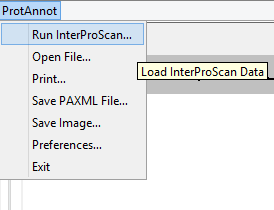...
- InterProScan
- Select the ProtAnnot menu
- Select Run InterProScan menu item
- Verify that the InterProScan Job Configuration window appears similar to the image below
- Provide Providing a valid email address ; this is required for running InterProScan. Otherwise, InterProScan does not return any jobs.
- For testing purposes, please note that if an invalid email address is provided, the user may night not see any jobs running.
- Verify correct text wrapping for the information icon
- Verify that the information link directs to the appropriate "About InterPro" page
- Provide Providing a valid email address ; this is required for running InterProScan. Otherwise, InterProScan does not return any jobs.
...