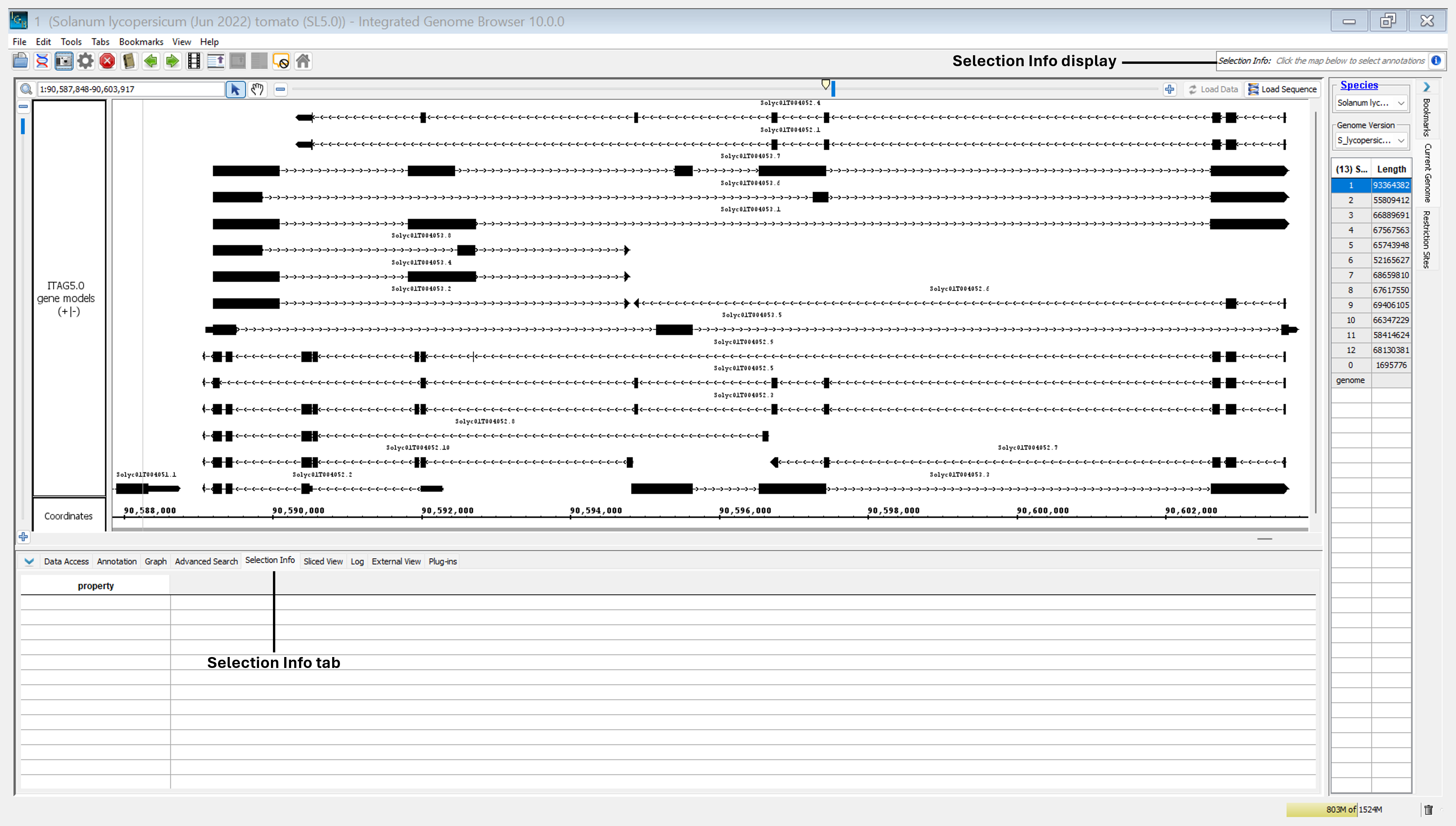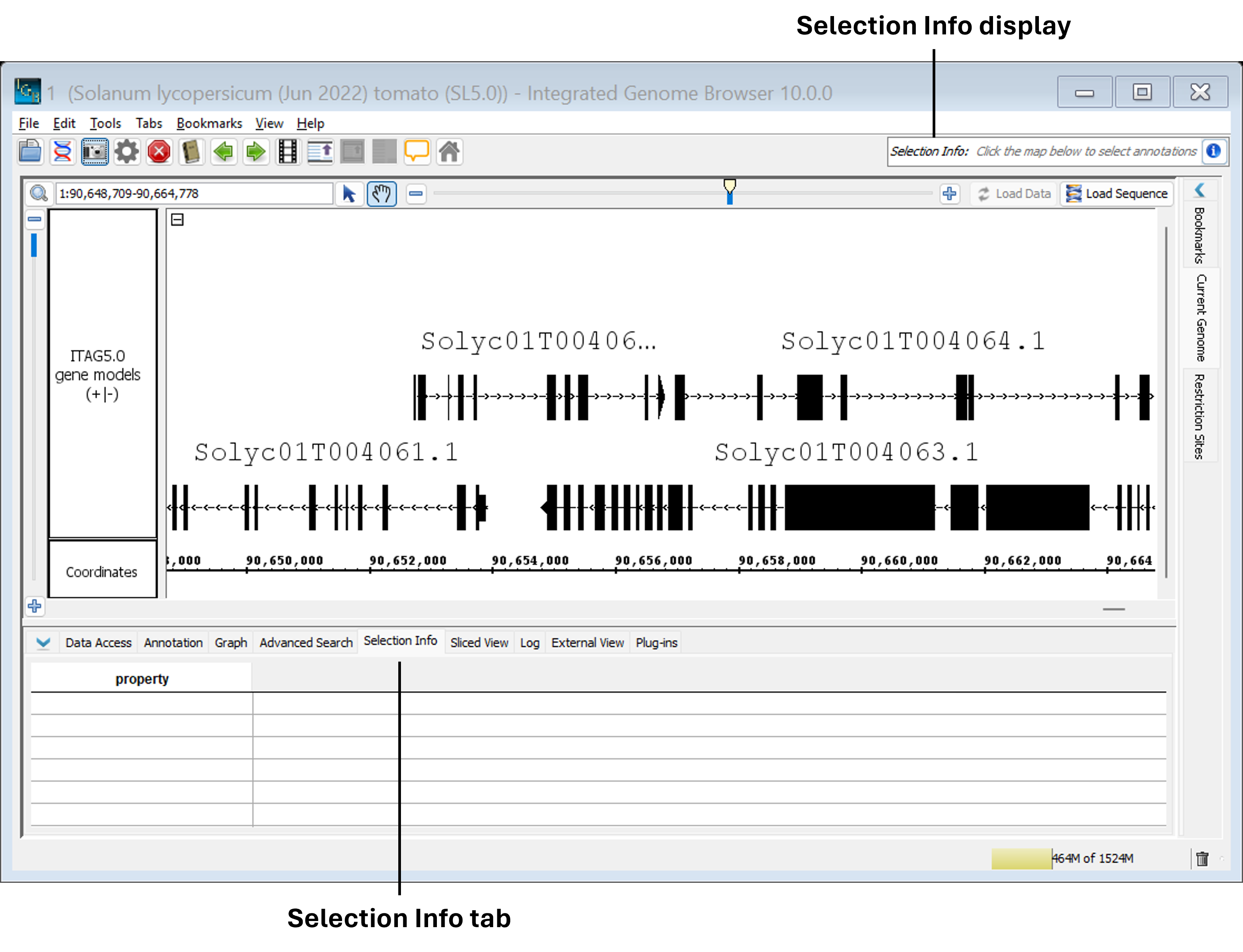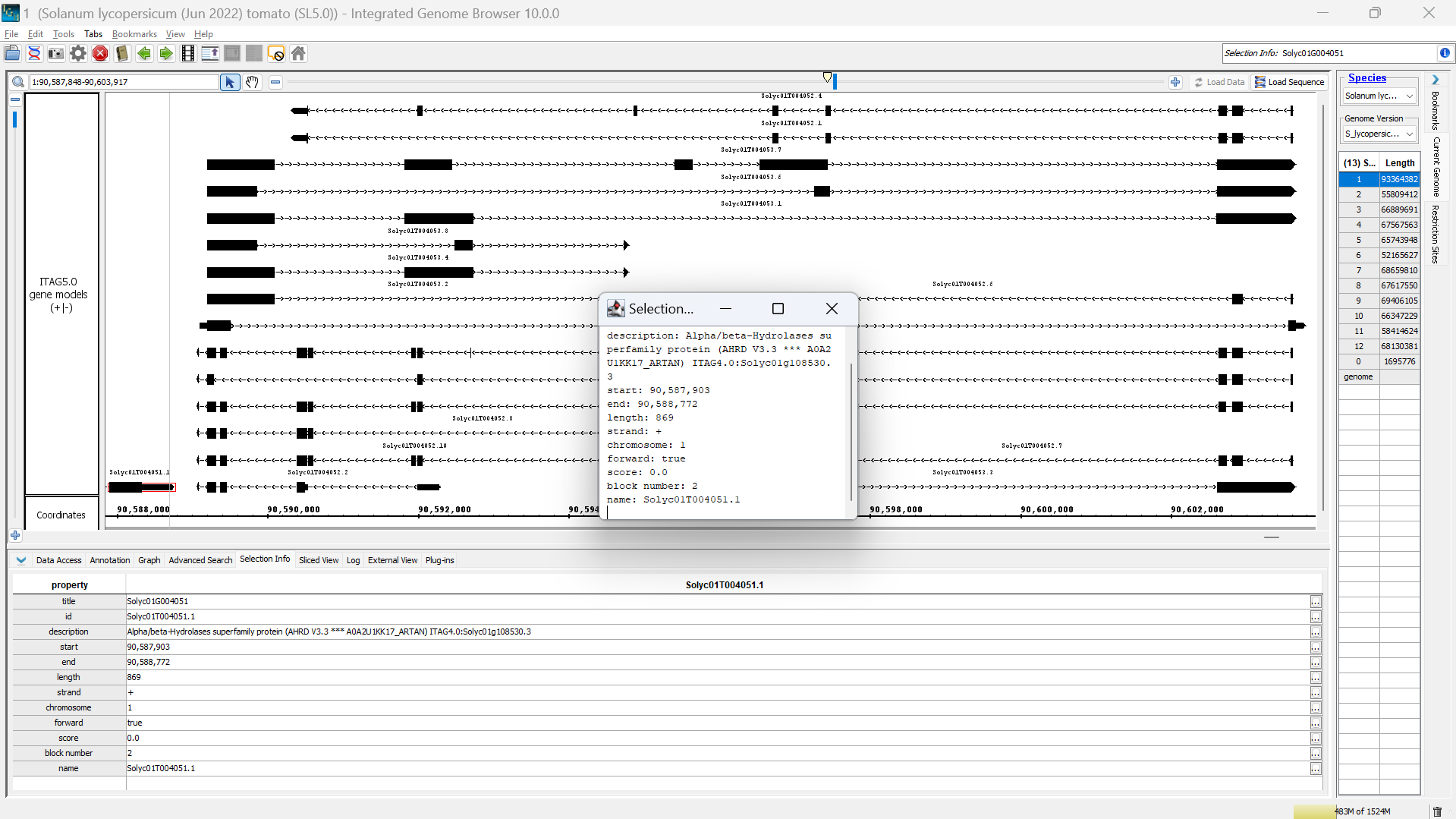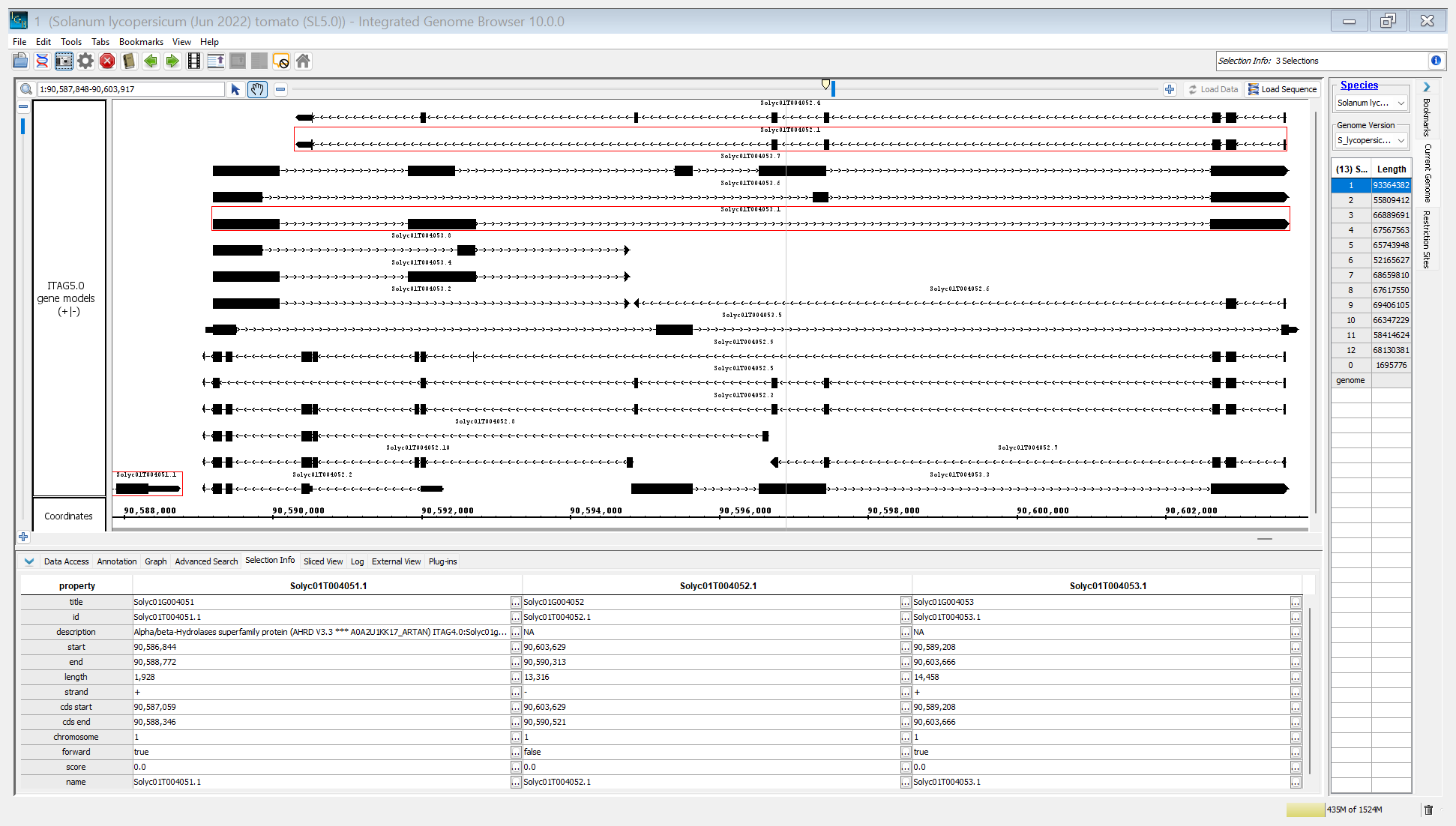...
Selection Info refers to information about selected items in the main view of IGB, including tracks and features within tracks. See Selecting Items for more information about selecting and de-selecting data in IGB. Selection Info is shown in a tab below the main view as well as in a display at the top right of IGB.
View information about selected features
...
- Click the Selection Info tab.
- Click the
in the Selection Info display.
Selection Info display window with one exon selected
...
If you'd like to view Selection Info for multiple features, a table is automatically generated in the Selection Info tab that displays information about each selected feature as its own column.
Selection Info tab with three gene annotations selected
...