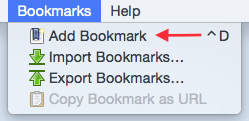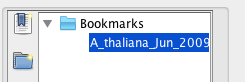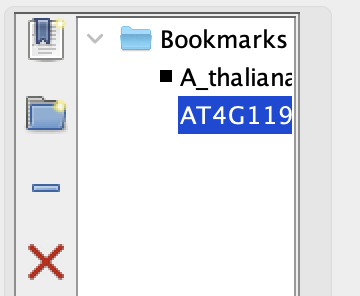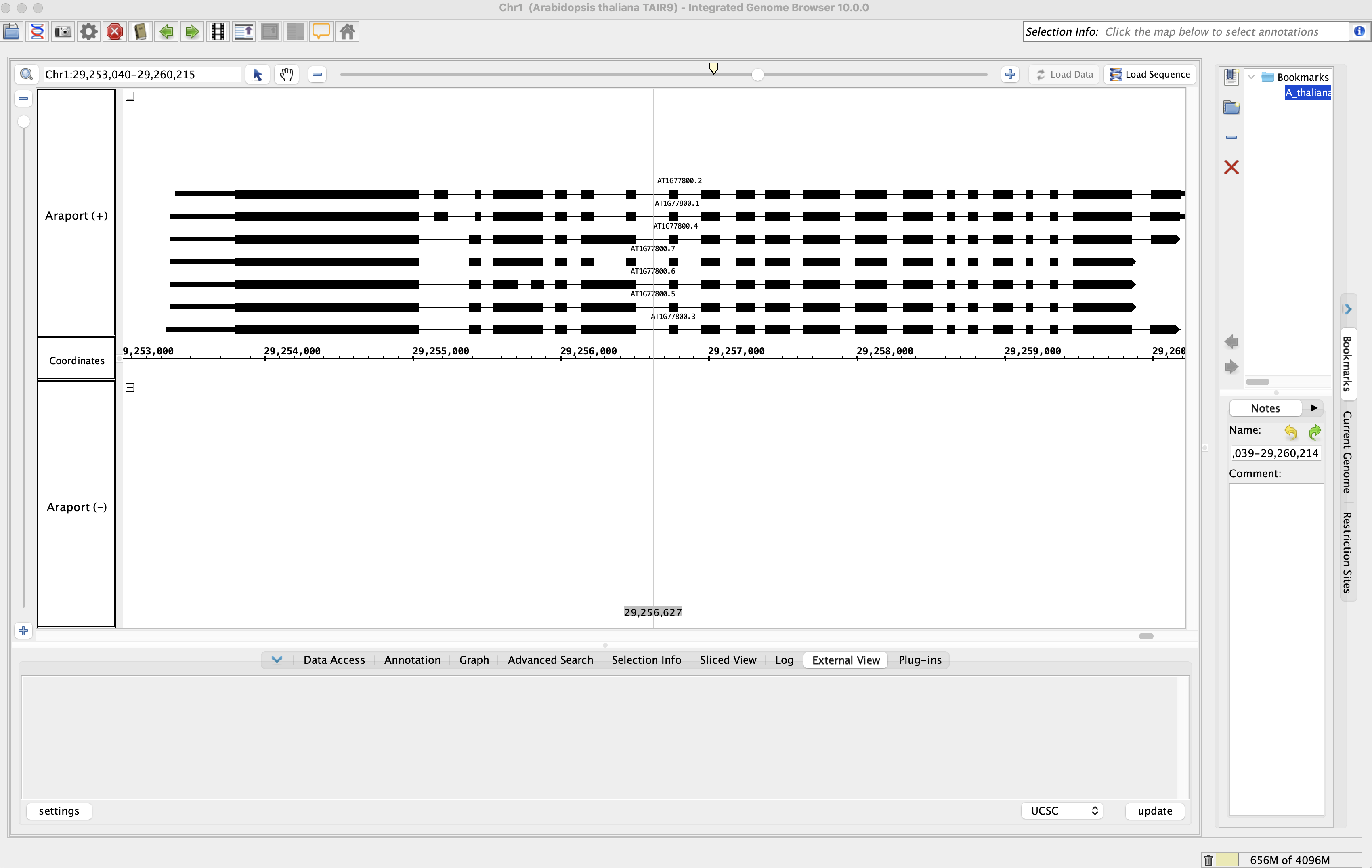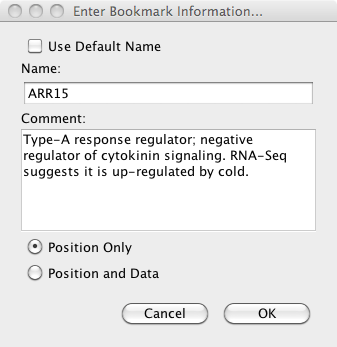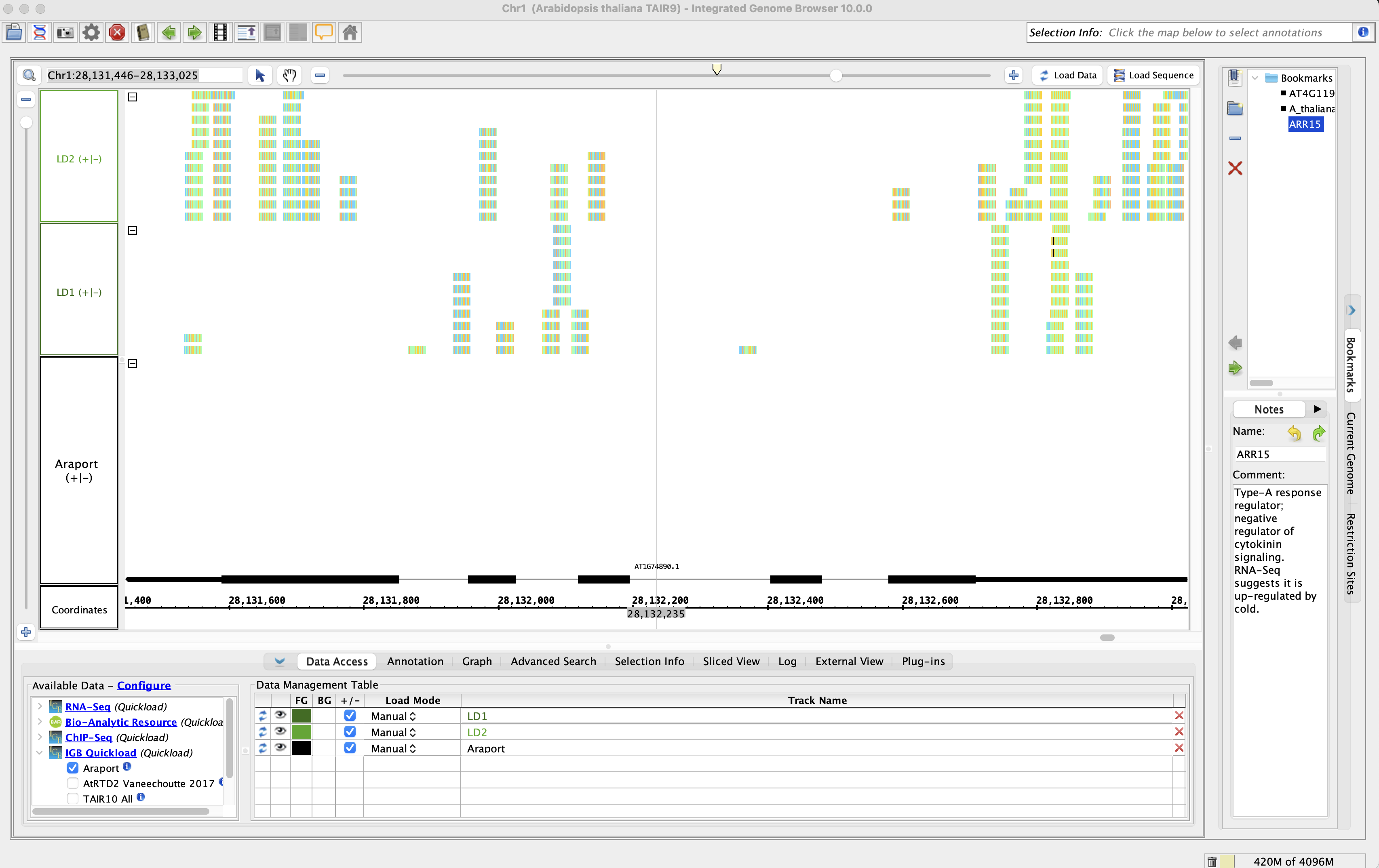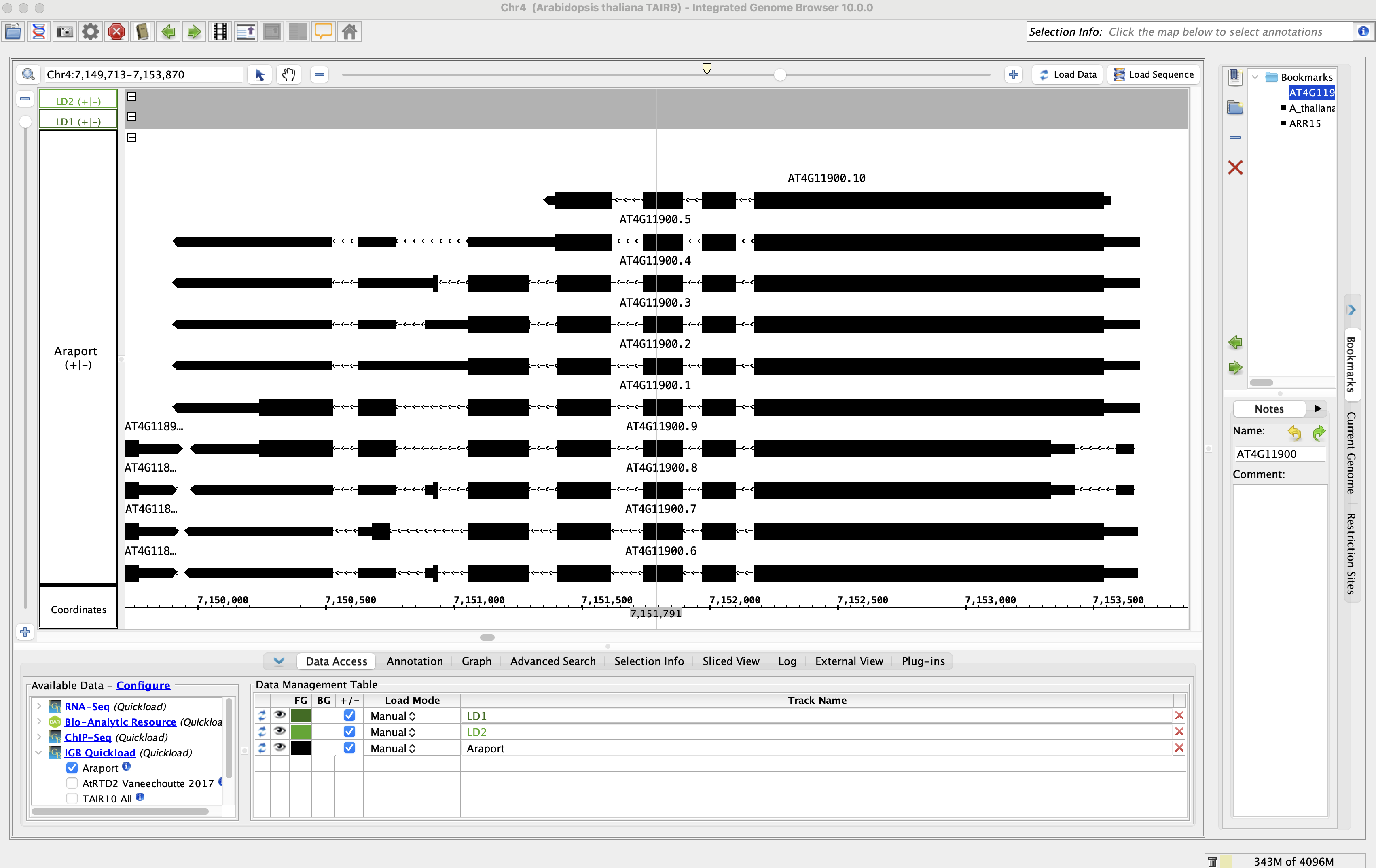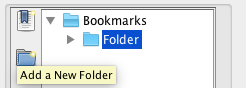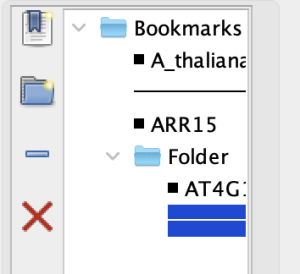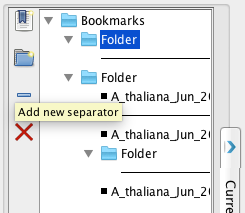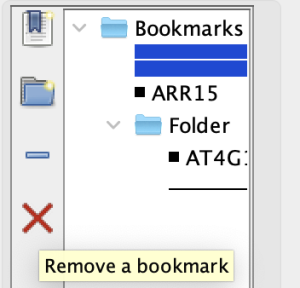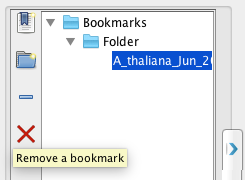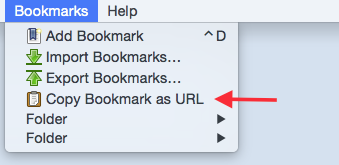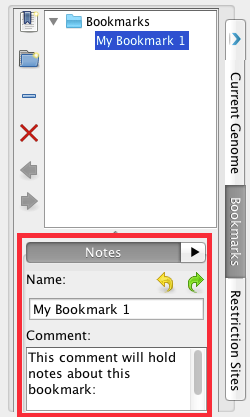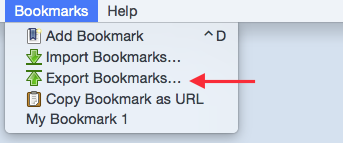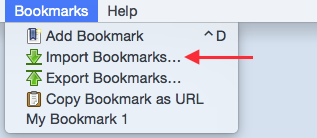General Function Checklist
Bookmarks can be created using the Bookmarks menu.
- mac
- linux
- windows
- Open the A_thaliana_Jun_2009 genome.
- Navigate to Chr1:29,253,040-29,260,215
- Select Add Bookmark from the Bookmarks menu at the top of IGB, then click OK.
- A new bookmark has been created
...
- in the Bookmarks tab.
- mac
- linux
- windows
- Navigate to the following location on a different chromosome: Chr4:7,149,713-7,153,870
- Select Add Bookmark from the Bookmarks tab
...
- on the right side of IGB.
- In the Name field, paste the name of the gene of interest: AT4G11900
- Click on Position Only if it's not already selected, then click OK.
- A new bookmark has been created
...
- in the Bookmarks tab.
- mac
- linux
- windows
Bookmarks can save position only.
Double click on the A_thaliana_Jun_2009, Chr1:29,253,039-29,260,214 bookmark you created earlier.
- IGB's main view is now centered on the bookmarked gene of interest on Chromosome 1 at the correct coordinates.
- mac
- linux
- windows
...
- windows
- Navigate to the following gene: ARR15
- Within the Available Data section, add the LD1 and LD2 tracks from ChIP-Seq > CCA1_ChIPSeq > Reads.
- Click Load Data.
- Create a bookmark:
- Name: ARR15
- Comment: Type-A response regulator; negative regulator of cytokinin signaling. RNA-Seq suggests it is up-regulated by cold.
- Click Position and Data, then click OK.
- Restart IGB.
- All three bookmarks have persisted in the Bookmarks tab after restarting IGB.
- mac
- linux
- windows
Bookmarks can save position and data.
Click on the ARR15 bookmark in the Bookmarks tab from IGB's home page.
- Clicking on the ARR15 bookmark opened the A_thaliana_Jun_2009 genome.
- mac
- linux
- windows
Your saved bookmark navigates to your bookmarked position containing your bookmarked position and all of your bookmarked data.
...
- Create a bookmark and save Position and Data from the New Bookmarks Window
- The ARR15 bookmark zoomed to the correct coordinates (Chr1:28,131,446-28,133,025).
- mac
- linux
- windows
- The LD1 and LD2 track data was automatically loaded.
- mac
- linux
- windows
...
- The ARR15 bookmark's Comment is still present in the bookmark panel after restarting IGB.
- mac
- linux
- windows
Click on the AT4G11900 bookmark.
- The LD1 and LD2 track data is not loaded because this bookmark was Position Only.
Add a bookmark folder using the Bookmarks tab.
- Your bookmark folder appears in the Bookmarks tab.
- mac
- linux
- windows
Bookmarks can be placed into Bookmark foldersAdd the AT4G11900 bookmark to the bookmark folder you've just created.
- The AT4G11900 bookmark was successfully placed into a bookmark folder.
- mac
- linux
- windows
- Add two new separators in the Bookmarks tab.
- Move one separator between the first two bookmarks you created.
- Move the other separator underneath the AT4G11900 bookmark in its own folder.
- Bookmark separators can be placed between bookmarks and bookmark folders.
- mac
- linux
- windows
Delete the A_thaliana bookmark from the Bookmarks tab.
- Bookmarks, Bookmark folders, separators can be deleted using the Remove a bookmark button.
- mac
- linux
- windows
Bookmarks that have been removed do Restart IGB.
- The A_thaliana bookmark did not come back after deleting it and restarting
...
- the IGB session.
- mac
- linux
- windows
A Copy the ARR15 bookmark's URL can be copied using Copy Bookmark as URL (found in the Bookmarks menu).
- mac
- linux
- windows
, then paste it into a web browser.
- The bookmark's URL can be pasted into a web browser and the web browser navigates to the bookmark in IGB.
- mac
- linux
- windows
Bookmarks can be
- Rename the AT4G11900 bookmark to the following: Gene of interest, Feb 2024 (AT4G11900)
- Add the following comment to the AT4G11900 bookmark: Take a look at this gene in more depth for our upcoming study!
- The AT4G11900 bookmark was renamed and commented on without issue.
- mac
- linux
- windows
Bookmarks can be exported using Export the Gene of interest, Feb 2024 (AT4G11900) bookmark by clicking Export Bookmarks... in the Bookmarks menu and saving it to your computer.
- The Gene of interest, Feb 2024 (AT4G11900) bookmark was exported without error.
- mac
- linux
- windows
- To save a copy of the bookmarks to a file
- Choose Bookmarks > Export Bookmarks...
- Choose Bookmarks > Export Bookmarks...
...
- The Gene of interest, Feb 2024 (AT4G11900) bookmark was saved as a single file in an HTML-based format.
- mac
- linux
- windows
Bookmarks can be imported usingSelect Import Bookmarks... in the Bookmarks menu .
- mac
- linux
- windows
...
To import another user's bookmarks
...
OTHER CHECKS:
Bookmarks persist after restarting an IGB sessionat the top of IGB and import the Gene of interest, Feb 2024 (AT4G11900) bookmark that you just saved in an HTML-based format.
- The Gene of interest, Feb 2024 (AT4G11900) bookmark imported without error.
- mac
- linux
- windows
Bookmarks persist after resetting Reset IGB preferences to default through in the Other Options tab in Preferences.
...
All Bookmarks created during this checklist navigate to the proper location in IGB and reopen IGB.
- Both bookmarks persisted in the Bookmarks tab after resetting IGB preferences.
- mac
- linux
- windows
Post-release testing
Bookmarks are preserved when updating to a new version of IGB.
...