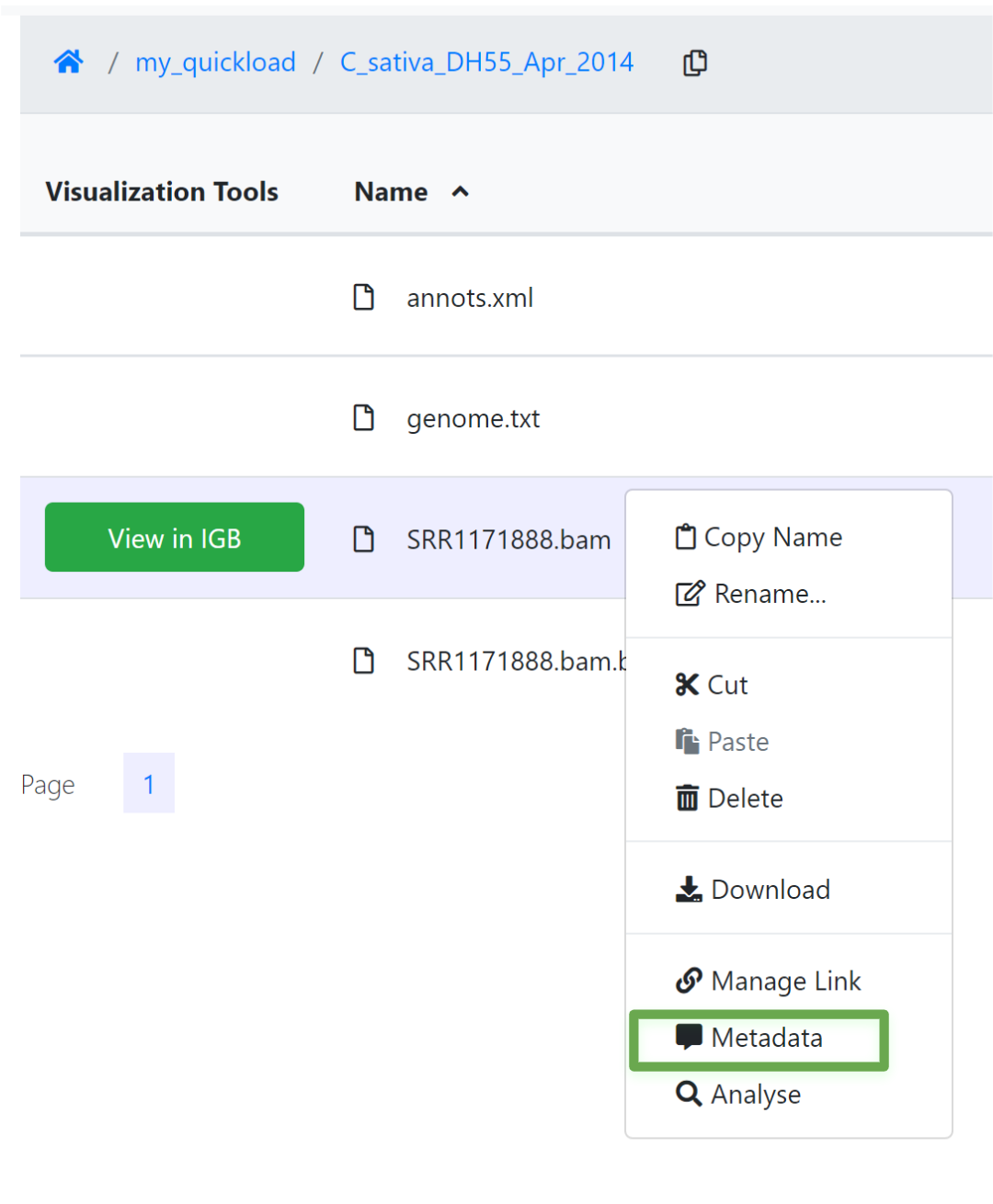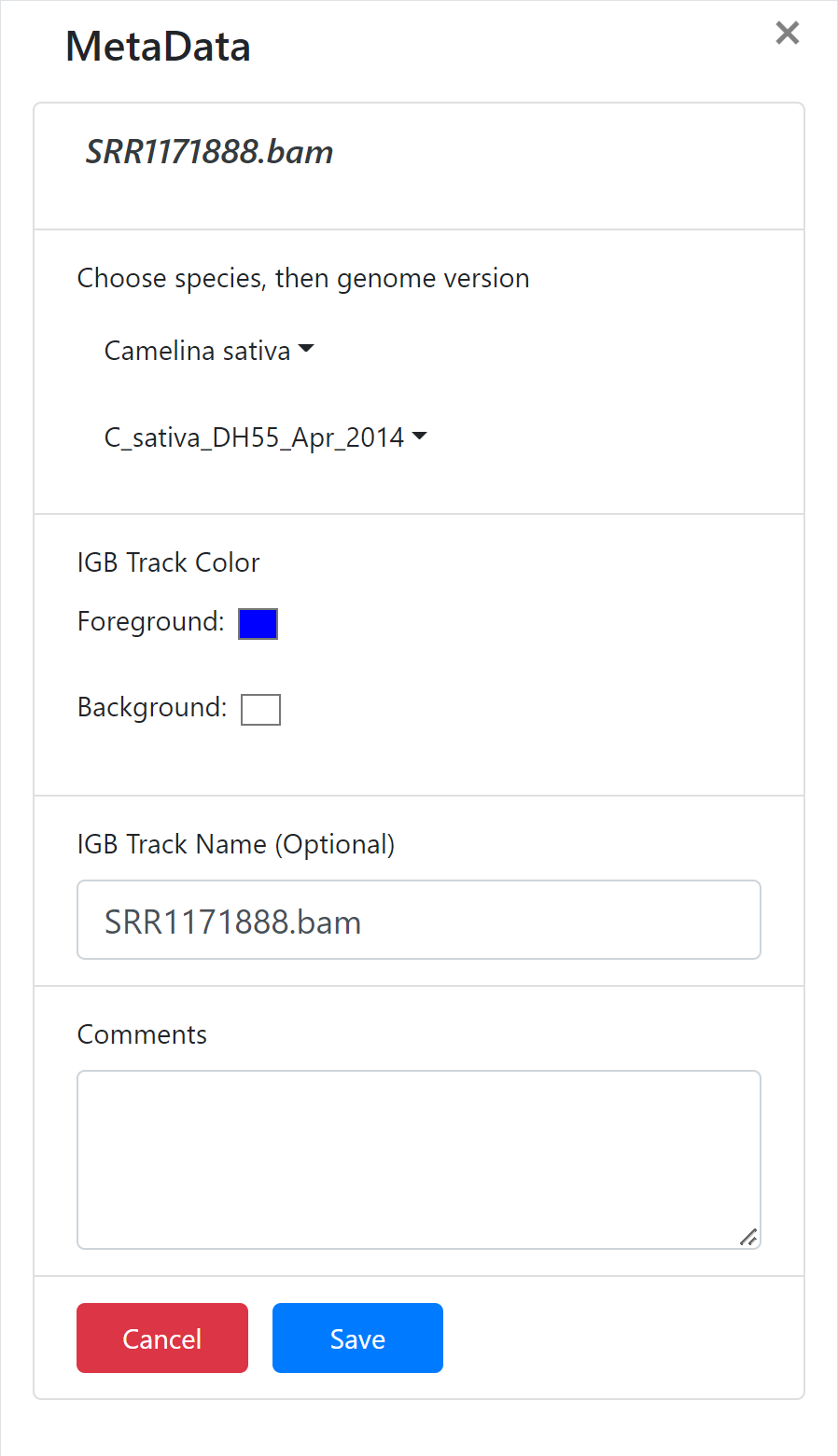Metadata can be added to files in order to control how the data will look when imported into IGB, and to indicate the genome species and version referenced in the data.
To view or edit a file's metadata, right click the file and select ‘Metadata’.
A panel will open on the right showing where you can edit:
- Genome species
- Genome version
- Track foreground color
- Track background color
- Comments on the data